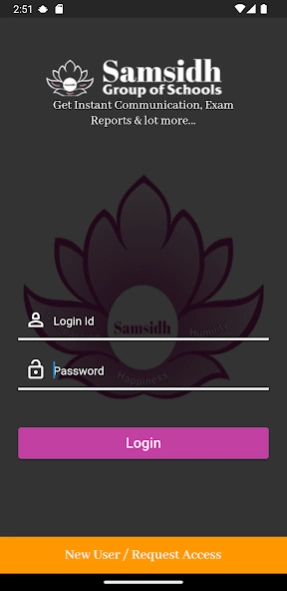SAMSIDH CONNECT 1.7.0
Free Version
Publisher Description
SAMSIDH CONNECT - The first Branch of Samsidh came into being at HSR in the year 2009
Modern times has seen a spike in modern technology and changing lifestyles. Change is the only constant and our country has seen so many revolutionary changes in the last few decades. But sadly only in the field of education, we still follow the age old practice of recognizing someone only by the grades and scores in the exams. No importance is given for the acquisition of skills and behaviour. It is unfortunate that eighty percent of our graduates are not work ready and the remaining twenty percent also require some kind of orientation.
Though our graduates fare extremely well on the content with rote learning, they struggle in the conceptual understanding which is a combination of knowledge, skill and application to real life situations. These thoughts led to the creation of Samsidh Schools which teach the students the knowledge required, the skills to apply the learnt knowledge in real life situations and the equanimous behavior required to lead a contented life. Samsidh follows the CBSE curriculum.
About SAMSIDH CONNECT
SAMSIDH CONNECT is a free app for Android published in the Teaching & Training Tools list of apps, part of Education.
The company that develops SAMSIDH CONNECT is schoolcanvas.com. The latest version released by its developer is 1.7.0.
To install SAMSIDH CONNECT on your Android device, just click the green Continue To App button above to start the installation process. The app is listed on our website since 2024-04-06 and was downloaded 1 times. We have already checked if the download link is safe, however for your own protection we recommend that you scan the downloaded app with your antivirus. Your antivirus may detect the SAMSIDH CONNECT as malware as malware if the download link to schoolcanvas.samsidh.mlzs.electronic.city.bangalore is broken.
How to install SAMSIDH CONNECT on your Android device:
- Click on the Continue To App button on our website. This will redirect you to Google Play.
- Once the SAMSIDH CONNECT is shown in the Google Play listing of your Android device, you can start its download and installation. Tap on the Install button located below the search bar and to the right of the app icon.
- A pop-up window with the permissions required by SAMSIDH CONNECT will be shown. Click on Accept to continue the process.
- SAMSIDH CONNECT will be downloaded onto your device, displaying a progress. Once the download completes, the installation will start and you'll get a notification after the installation is finished.